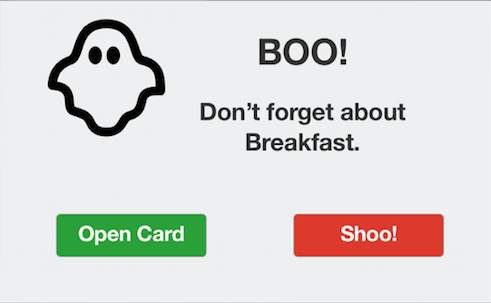Case Study: Trello There!
Challenge
Trello is a flexible management tool that helps users visualize and organize their workflow. Our team was tasked with researching, conceptualizing, and prototyping a new feature that would enhance developers' experience of the tool.
Methods Applied:
Contextual Analysis
Cognitive Walkthrough
Prototyping
Tools Used:
Pen & Paper
Sketch
InVision
Observational Insight
We embedded ourselves in three different work settings to learn how developers use (or don't use) Trello.
Some of our more salient observations were:
Developers relied on Slack for communication and collaboration significantly more than Trello. As a result, Trello was consulted infrequently throughout their workday.
While Trello does have a Slack power-up, none of the developers we observed used it.
One developer used a competitor (Asana) in addition to Trello. She preferred the visibility of Asana and how it handled notifications.
Design Innovation
While Trello allows users to assign due dates to items, it doesn't have a good mechanism for prompting tasks that are in progress. My solution to this problem was to create a "Haunt" feature.
By selecting "Haunt," users can set intervals at which they get reminded of a particular item on their Trello board. The notification materializes as a large pop-up window that allows users' to either open the card or shoo the ghost away.
As an added bonus, users can choose to haunt tagged teammates, so that their prompts are systematized and depersonalized.
In keeping with Trello's style ethic, "Haunt" is direct, personal and (we hope) fun. Woooooooooo....